 To subscribe to the Wyckoff School District Calendar (on an iPhone/iPad) -
To subscribe to the Wyckoff School District Calendar (on an iPhone/iPad) -
- Launch the Settings app on your iPhone or iPad.
- Tap on Calendars, then Accounts.
- Choose Add Account. then choose Other.
- Add a Subscribed Calendar.
- Type in your calendar link (below) in the Server field, then tap Next -
https://calendar.google.com/calendar/ical/c_ s62eiggqodbvt2m2355hltv7n4% 40group.calendar.google.com/ public/basic.ics - Tap Next/Save to confirm, and the calendar will appear when you go to your Calendar app.
To subscribe to the Wyckoff School District Calendar (on a computer) -
- On your computer, open Google Calendar.
- On the left, next to "Other calendars," click Add + > From URL.
- Enter the calendar's address:
https://calendar.google.com/calendar/ical/c_ s62eiggqodbvt2m2355hltv7n4% 40group.calendar.google.com/ public/basic.ics - Click Add calendar. The calendar appears on the left, under "Other calendars."
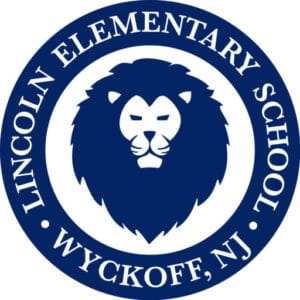 To subscribe to the Lincoln PTO Calendar (on an iPhone/iPad) -
To subscribe to the Lincoln PTO Calendar (on an iPhone/iPad) -
- Launch the Settings app on your iPhone or iPad.
- Tap on Calendars, then Accounts.
- Choose Add Account. then choose Other.
- Add a Subscribed Calendar.
- Type in your calendar link (below) in the Server field, then tap Next -
https://calendar.google.com/calendar/ical/c_ m71jpfqq0u0b8g4eu72l7bivlc% 40group.calendar.google.com/ public/basic.ics - Tap Next/Save to confirm, and the calendar will appear when you go to your Calendar app.
To subscribe to the Lincoln PTO Calendar (on a computer) -
- On your computer, open Google Calendar.
- On the left, next to "Other calendars," click Add + > From URL.
- Enter the calendar's address:
https://calendar.google.com/calendar/ical/c_m71jpfqq0u0b8g4eu72l7bivlc%40group.calendar.google.com/public/basic.ics - Click Add calendar. The calendar appears on the left, under "Other calendars."

